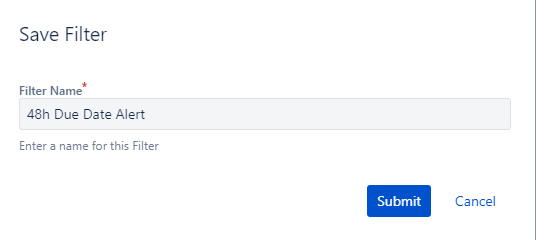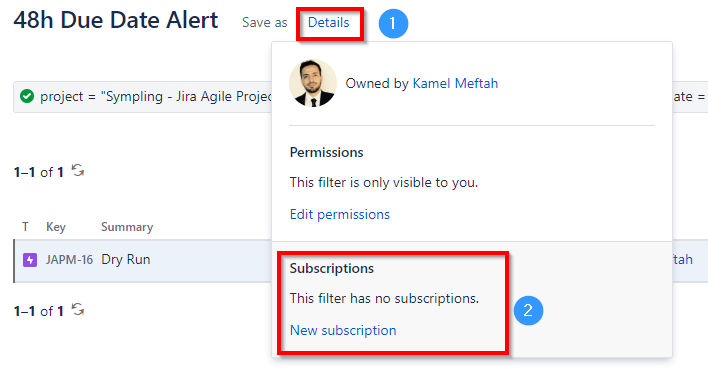Problem: I want to get a notification 48h before the Jira issue due date
You are overwhelmed by work and you tend to miss some deadlines. You hate to be the Ugly Duckling in your department. Well nobody likes it, I can confirm.
In Jira it is pretty simple to get notification / reminders sent to your email so you can’t miss deadlines anymore !
Solution
Create a filter and subscribe to it
Step 1 : Create the filter
Write a JQL query that will look for all the issues in a specific project assigned to the current user, and put the JQL function endOfDay(). In our scenario we entered 2 for a search for issues due in 2 days.
Step 2 : Save the filter
Once you run the query to verify its integrity, save it by giving a name easy to remember
Step 3 : Subscribe to the filter to get the notifications
Click on details next to the filter’s name and then click on New subscription
Step 4 : Set the frequency
In order to be notified 2 days before Jira issue due date, you will need to set the frequency of the notification to at least “Once per day” and set the hours of the day you’d like to receive it. We advise putting some time before the start of your shift.
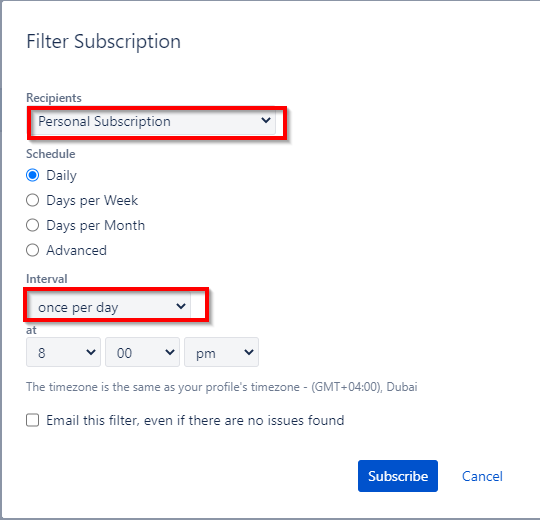
For more awesome tips visit our blog